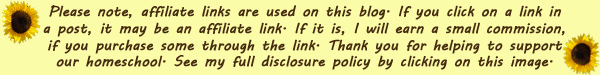
Unschooling homeschool record keeping is a little harder for many homeschool moms. As you have read in my other Homeschool and Technology posts, we use Scholaric for our lessons and record keeping. However, there is not much of a way to record the unschooling activities in Scholaric that are quite frequent in our family’s homeschool.
This year I am keeping a record by month/semester of our unschooling activities, using Microsoft Publisher. This makes it super easy to add to and rearrange things as needed. Since unschooling activities are so frequent, I find it necessary to keep unschooling homeschool records. By having a running list going, our unschooling homeschool record keeping portfolio will be ready to print at the end of the year with little fuss.
PicMonkey
I use Picmonkey to create collages from the pictures we take on our field trips and our other unschooling activities.
After reading Amy’s post on Raising Arrows about using Evernote in her homeschool, I got the idea to use this to make a list of our unschooling activities, and then I can easily take it to Microsoft Office Word or Publisher to create a professional looking report or record, which includes pictures from many of the activities. I have just started using Evernote, and can say that this is going to cut down on my post it note use and other paper clutter.
Dropbox
I have added a Dropbox account our family also. Dropbox allows me to have all our mobile pictures in an online file accessible from all our devices. This makes creating the collages of activities very easy, as many of our pictures are taken with mobile devices.
At this time, I am not printing these records, until the end of the year, and will bind them with my comb binder for a nice professional portfolio of their work and activities. I will include our grade records and report cards from Scholaric in this portfolio.
What Unschooling Homeschool Record Keeping Looks Like
Having an ongoing, easy to update and change record for your unschooling homeschool record keeping needs located on your computer is a super easy way to stay up to date on these needs. I have tried different programs to keep these, but this seems easiest and best meets our family’s need.


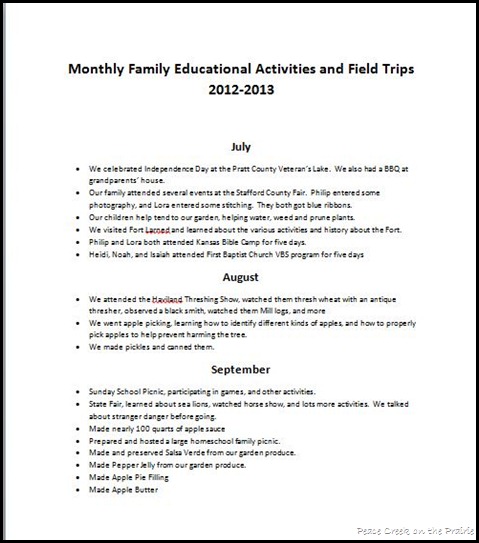
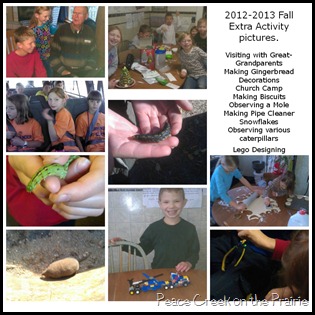
 mother, christian, wife, woman, child of God. It is about my life as a farmer’s wife, as a cook, a baker, a nurse, a teacher, a woodworker, a housekeeper, a farmer (yep, I drive tractors, pick up hay bales, and other farm duties), a gardener. So, what you read here, is me, as a transparent sometimes hot headed, passionate, and opinionated person.
mother, christian, wife, woman, child of God. It is about my life as a farmer’s wife, as a cook, a baker, a nurse, a teacher, a woodworker, a housekeeper, a farmer (yep, I drive tractors, pick up hay bales, and other farm duties), a gardener. So, what you read here, is me, as a transparent sometimes hot headed, passionate, and opinionated person.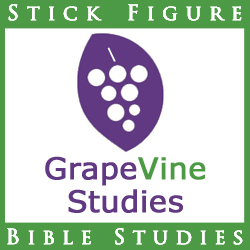
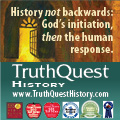

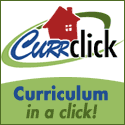


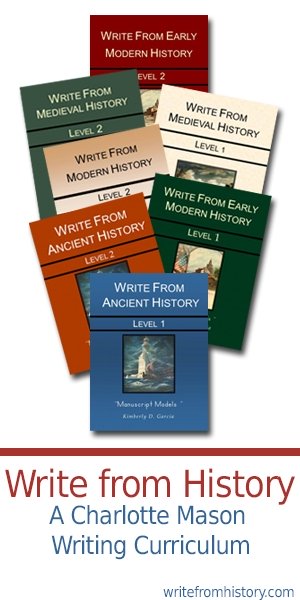
Leave a Reply