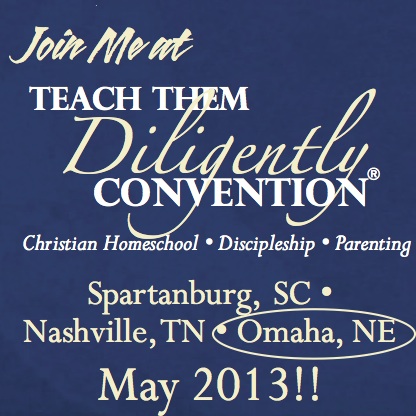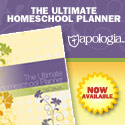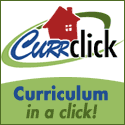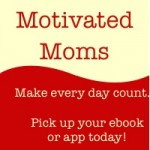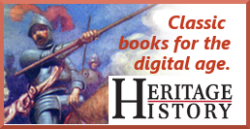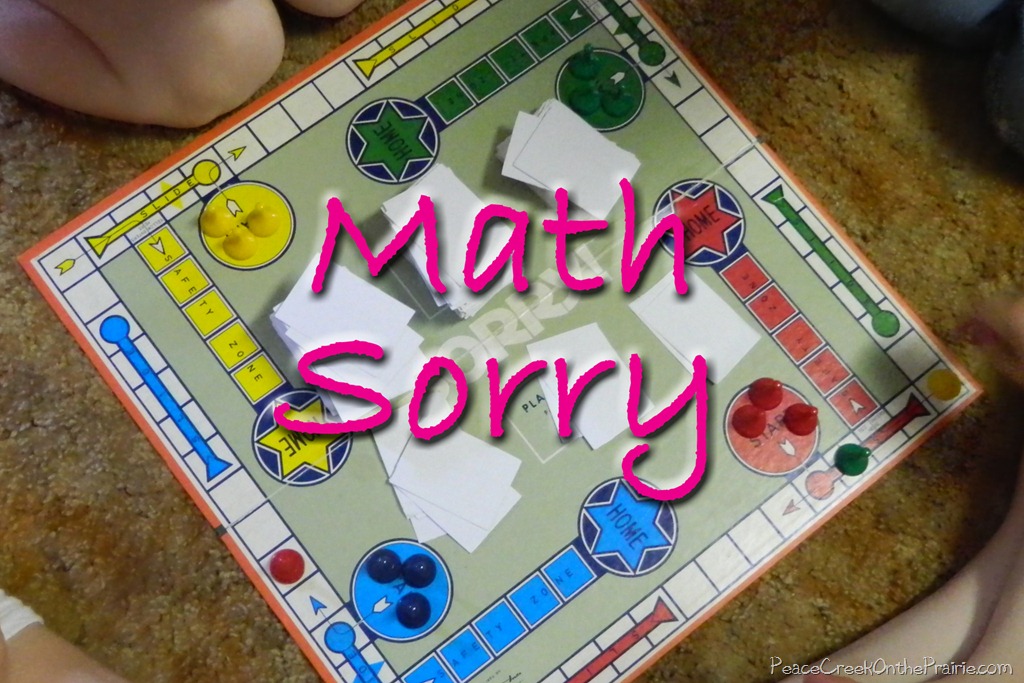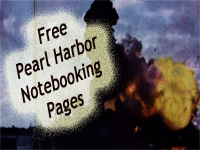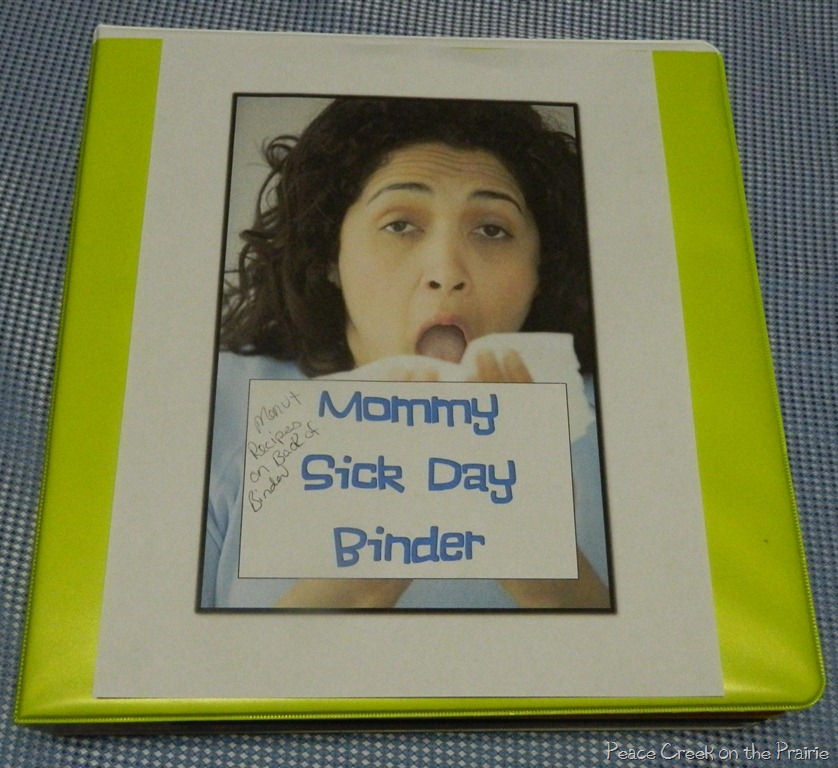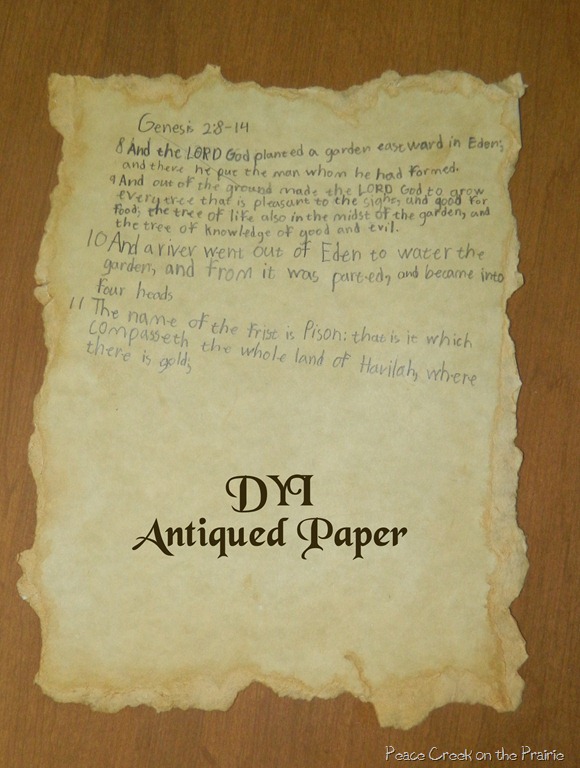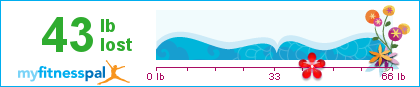When we started homeschooling, I always figured we wouldn’t be one of those techie families. You know the ones, with five computers, phones,eReaders and more? We we aren’t quite that bad, but, we are becoming a techie family and I can honestly say there are a few bonuses to this.
We have four computers, one which we purchased over ten years ago (used for offline school), one which we purchased for online and other school purposes in Oct. out of necessity for our math curriculum, a laptop given to use by my grandparents to upgrade our offline computer, and a laptop given to me for work purposes from A Journey Through Learning.
We also recently purchased a Toshiba Thrive Tablet for school use. This is much more user friendly for our younger crowd. It is all touch screen and they are able to do several different activities on it, which are quite educational.
Some of our favorite apps are:
- 123s ABCs Handwriting Fun from TeachersParadise.com~This is a great way to save paper while practicing beginning hand writing.
- 50 States’ target=_blank>50 States from Socratica
- US Geography Quiz from Brett Plumer
- Bible from LifeChurch.tv
- Kids Learn to Read (Kindle Fire Edition)’ target=_blank>Kids Learn to Read from Intellijoy
- Kindle for Android’ target=_blank>Kindle from Amazon
- Mad Math Minute from LipAppls~Great way to practice math drills without paper
- U.S. Presidents from Socratica, LLc
- iTouchiLearn Words from Staytoooned
- Bible Trivia from Brett Plummer~My daughter using this and is loving learning so much Bible information
I allow my under six crowd about 20 mins each on the computer or tablet each day. They are working on educational items during this time.
My oldest gets to play chess online with his great grandfather three times a week. This has many benefits.
- Building a relationship with his grandfather who lives over a 1000 miles awa
- Learning to play a thought provoking game
- Critical Thinking Skills
- Building attention span
My oldest two children have some school on the computer:
- Teaching Textbooks for Math
- SpellingCity for Spelling
- Math Facts Now for Math drills
- We use Microsoft Office Home & Student 2010 for many projects
My oldest also does some Nature Study on his computer.
This project taught him design skills, typing, research, photography and more.
Here Philip is using the Tablet as an eReader. He is reading a G. A. Henty novel.
We also watch You Tube Videos from the tablet and computer for school. This helps bring things to life for subjects like science, history, geography and more.
Using technology in the homeschool can be very beneficial. It can also be bad, if over used. Set time limits on the amount of use, and make sure that technology is not used for entertainment, but for education.

Please note, affiliate links are used on this blog. If you click on a link in a post, it may be an affiliate link. If it is, I will earn a small commission, if you purchase some through the link. Thank you for helping to support our homeschool.







 mother, christian, wife, woman, child of God. It is about my life as a farmer’s wife, as a cook, a baker, a nurse, a teacher, a woodworker, a housekeeper, a farmer (yep, I drive tractors, pick up hay bales, and other farm duties), a gardener. So, what you read here, is me, as a transparent sometimes hot headed, passionate, and opinionated person.
mother, christian, wife, woman, child of God. It is about my life as a farmer’s wife, as a cook, a baker, a nurse, a teacher, a woodworker, a housekeeper, a farmer (yep, I drive tractors, pick up hay bales, and other farm duties), a gardener. So, what you read here, is me, as a transparent sometimes hot headed, passionate, and opinionated person.